Activate the Registry Synchronization Option
The first step in configuring and running the Registry Synchronization option is activating this option and defining its frequency.
Note: To configure Registry Synchronization properties, the scenario must be stopped. To run scenarios that include Registry Synchronization, you must run Arcserve Continuous Availability using a domain administration account.
To activate the Registry Synchronization property
- In the Scenario pane, select the name of the scenario for which you want to activate the Registry Synchronization property.
- In the Properties pane, click the Properties tab at the bottom.
- The Scenario Properties list appears in the pane.
- Open the Replication group, select the Registry Synchronization property, and set its value to On.
- The Synchronization Frequency property appears under the Registry Synchronization property.
-
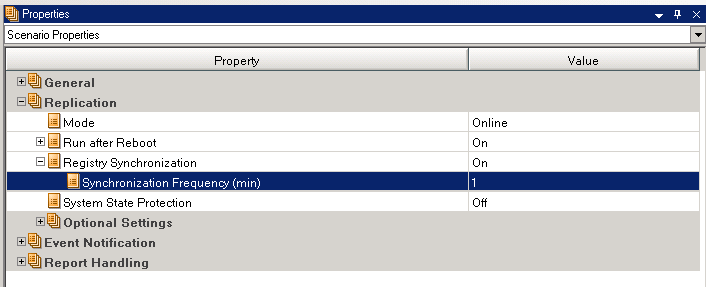
- In the Synchronization Frequency value box, enter the number of minutes that will pass between each registry keys synchronization.
- Save your configuration by clicking the Save button on the Standard toolbar.
- Now, you need to select on the Master host the registry keys that will be synchronized.